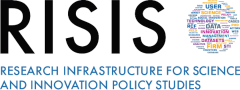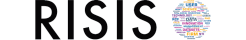OrgReg is publicly accessible directly via the RCF by registering to RISIS. After the respective area in RCF, data can be retrieved via the OrgReg interface.
The OrgReg Register interface
The register tab opens a search interface for the register of public research and higher education organizations. The search function includes the following variables:
- Year:the user can choose one or several years between 2000 and the most current year using a slider. When a foundation year in the data is missing (‘m’), it is assumed that the entity is active since at least the year 2000.
- Country of location:users can select their country of interest, multi-selection is possible.
- Level of entity:the user can choose the level of entity, multi-selection is possible.
- Type of entity:similar to the option above, users can choose the type of entity, where multi-selection is also possible.
The register data can be displayed in two different formats:
- Search for active entities and corresponding information.
- Retrieve panel data from the register.